Welcome back.
In the first episode of our Introduction to CINEMA 4D SDK tutorial series, we created a shader plugin sporting a turbulence based noise.
In This Episode
Further customizing our result from last episode, we are going to be adding a slider to the user interface to control the octaves of the turbulence function. Along the way I am going to filling in a lot of the missing blanks I glossed over in the first episode.
I am going to be showing you what makes up our source files, our resource files and how it all comes together.
Slides
Here’s the graphic for the res folder contents as shown in the video. Licensed under a Creative-Commons-3.0-Attribution license.
Result for R14
If you were following along using the shaderplugin_r14 template that I previously attached to last installment’s post, here’s the final result for the R14 SDK.
Addendum
In this episode we edit the resource definition files by hand. I find that when teaching, it is actually better to show the manual way of doing things first before showing the automated way. What is the automated way in this case?
Well, MAXON have created a plugin called ResEdit. This is a WYSIWYG user interface editor for CINEMA 4D resource files.
It has the ability to load and save resource files, it helps with creating and maintaining string tables and thus it can help you maintaining multiple tables when localizing your plugin.
I might do a little intermission episode covering the ResEdit workflow. If you want to see this video being made, please leave a comment below.
For now, know that ResEdit is available for free by going to MAXON’s developer support website.
Follow these screenshots to get your download:
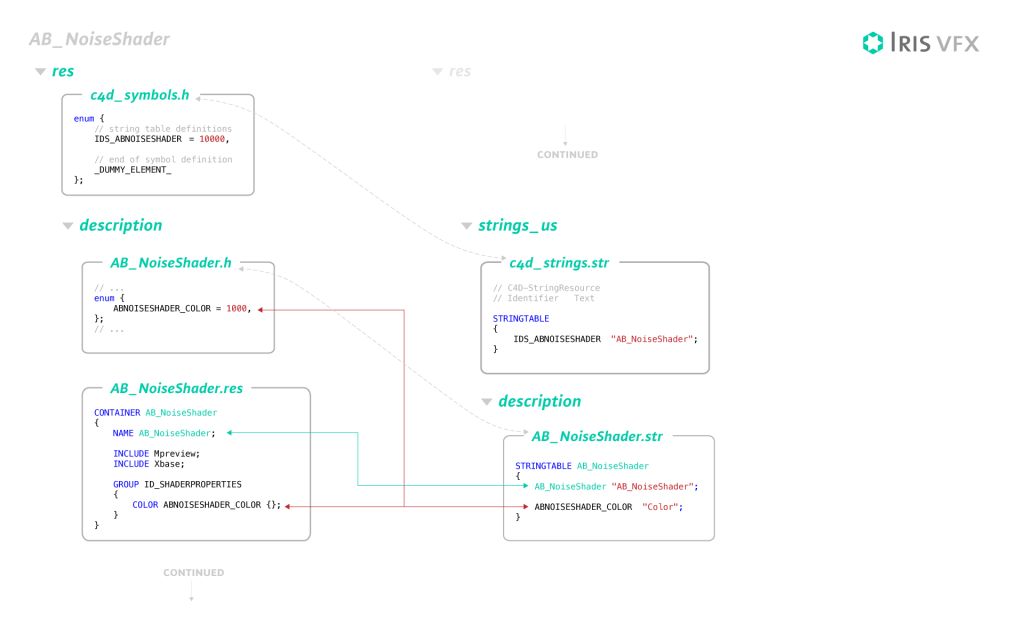
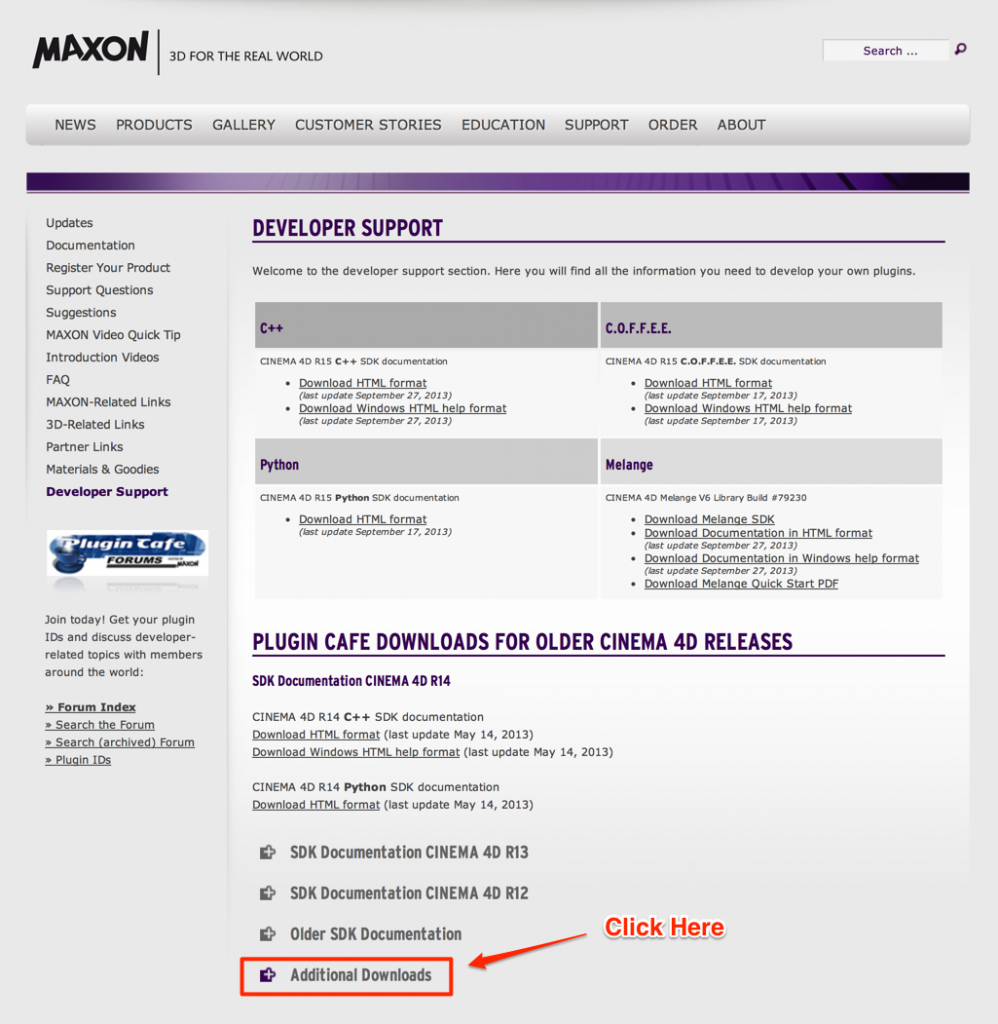
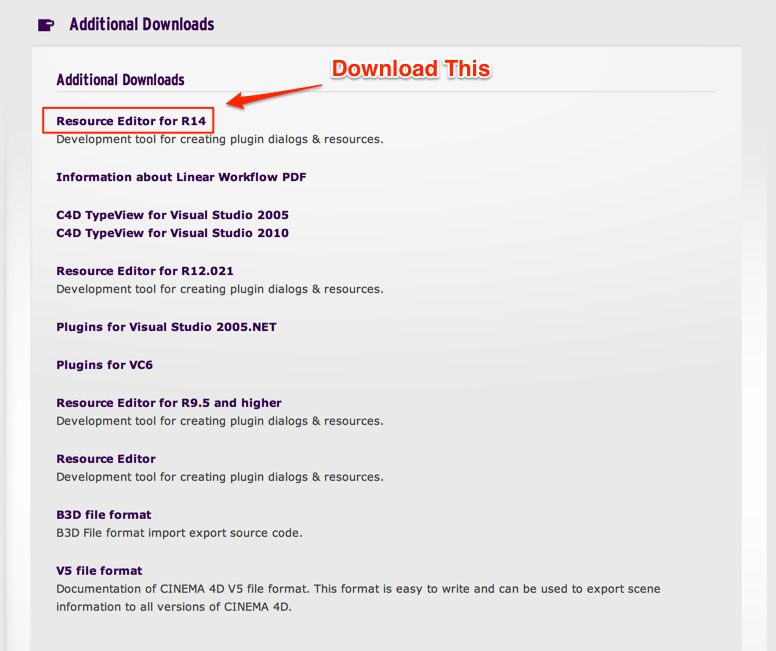
Jan 03, 2014 - 12:28 AM
Thanks again! Very clear, like the official documentation should have been ;-)
Jan 03, 2014 - 08:43 AM
Thanks! And I agree. It has gotten better over the years but there is still a lot left to do.